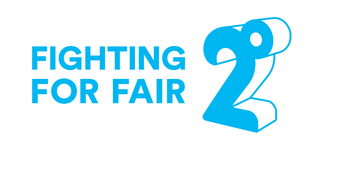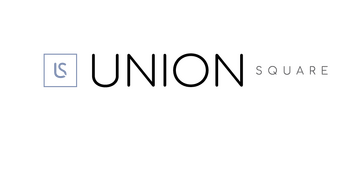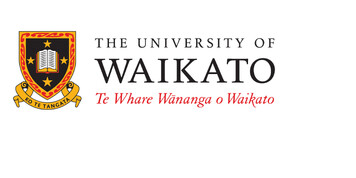This content is courtesy of our friends at SkyPoint Technologies
Microsoft 365 (formerly known as Office 365) incorporates a multitude of different cloud services including well known examples such as Outlook (email & calendar) and OneDrive/SharePoint (file sharing & collaboration).
What many people don't realise is that there are many more applications and services available as part of the Microsoft 365 subscription that an organisation is already paying for but not fully utilising.
Microsoft's intent with the 365 suite has always been to put more power in the hands of the end-users (our customers) to build automations and applications. The end-users (staff who work within a company) understand their businesses best and know where improvements can be made by applying better systems. With 365 tools such as those listed below some great innovation can happen.
Here is a sample of the 365 suite and how SkyPoint use them in an operational capacity:
A communication platform running on your desktop or browser for instant messaging, video and voice calling. Aside from being a communication tool, Teams can act as a portal to other applications such as Calendar, Planner, SharePoint and many third party offerings. SkyPoint use Teams for all communications between team members. We regularly use it for important announcements to keep everyone in the loop.
A visual planning board that comes with prebuilt lists, templates, scheduling and team assignments. SkyPoint use this to map out upcoming projects and plan our resources accordingly. It gives us a birds eye view of everything that is happening over a given period of time. We have Planner up on our board room screen every Monday morning when we set about planning the week.
Create and share lists, add due dates and reminders, plan your day and synchronise your to-dos with Outlook. Some of the team here at SkyPoint use this to prioritise their daily tasks.
Want to create a short survey or quiz for your team? Forms makes this easy to do. Set up a page with customised fields ranging from text, radio boxes, drop down boxes etc. At the end of the form, users can submit their answers and a summary will be available for the creator of the form to download. SkyPoint have a semi-regular tradition of doing a curry lunch in the office on a Friday. Our team have an automated form which gets sent out first thing in the morning, gathers everyone's choice from the menu and emails a list to the organiser to forward on to the restaurant.
This enables internal teams to create custom applications that run both in the browser or on a phone or tablet. Microsoft refer to the concept of 'citizen developers' which means staff who have no traditional software development background can create smart applications to improve a process within their organisation. SkyPoint have deployed PowerApps for internal ordering of new fibre services for customers, ensuring that all important details are consistently captured and processed correctly.
Multi Factor Authentication (MFA)
Security will always be a concern when it comes to any digital technology, particularly services such as Microsoft 365 which is cloud based. SkyPoint recommend enabling MFA for all key staff and their common applications. This means that whenever a 365 account is logged into from an unknown device or location you will be prompted for a unique code that is available on your mobile phone. Even if someone manages to obtain your password, they will still need that unique code to get any further.
The above is a small sample of available services and applications that come with your Microsoft 365 subscriptions. It is important to highlight that some basic 365 subscriptions do not include all services and therefore a licensing upgrade may be required. SkyPoint can work with your team to define which extra services may be of benefit.
If you’d like to find out more, get in touch with the SkyPoint team.